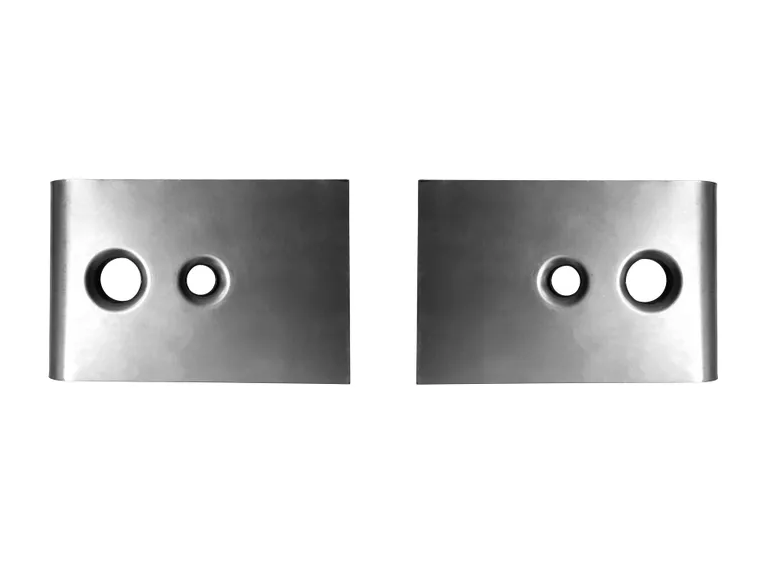Digital tyre pressure gauge. Robust gauge with protective rubber cover reading up to 150psi. Fitted with 45 angle chuck and pressure release button. Simple one button operation with automatic shut off. The gauge reads PSI, BAR and KG/CM²
Dial Diameter: 50mm
Pressure Range: 0-150psi (0-10bar) / 10KG/CM² or 1000KPA
Accuracy: ±1%
Resolution: 0.5psi
LCD Size: 21x10mm
Auto Off: 15 seconds
45 degree chuck
Built-in Pressure Release Valve
Black Steel Housing with Protective Rubber Cover
Operating Temperature: -10°C to 40°C
Battery: 1 x CR2032 (Supplied)
Meets ANSI Grade B Specifications.
Directions for Use:
Tyre Pressure
1. Check pressure when tyre is cold.
2. Press Red Button to active gauge.
3. Ensure that gauge stem is securely seated on the tyre valve before taking a reading.
4. The LCD will display the pressure.
5. The Gauge will maintain the pressure until the pressure relief valve is depressed.
6. Depress the pressure relief valve after taking a reading.
7. Replace valve cap after use to prevent dust and dirt ingress.
Instructions
Selecting Unit of Measure Pressure can be displayed in psi, Kg/cm3 or kPa
1. Press and hold red button until LCD display starts blinking.
2. Press red button momentarily to scroll through units.
3. When desired unit of measure is displayed, release the button and wait until blinking stops.
4. The LCD will display pressure in the selected unit of measure.
Digital tyre pressure gauge. Robust gauge with protective rubber cover reading up to 150psi. Fitted with 45 angle chuck and pressure release button. Simple one button operation with automatic shut off. The gauge reads PSI, BAR and KG/CM²
Dial Diameter: 50mm
Pressure Range: 0-150psi (0-10bar) / 10KG/CM² or 1000KPA
Accuracy: ±1%
Resolution: 0.5psi
LCD Size: 21x10mm
Auto Off: 15 seconds
45 degree chuck
Built-in Pressure Release Valve
Black Steel Housing with Protective Rubber Cover
Operating Temperature: -10°C to 40°C
Battery: 1 x CR2032 (Supplied)
Meets ANSI Grade B Specifications.
Directions for Use:
Tyre Pressure
1. Check pressure when tyre is cold.
2. Press Red Button to active gauge.
3. Ensure that gauge stem is securely seated on the tyre valve before taking a reading.
4. The LCD will display the pressure.
5. The Gauge will maintain the pressure until the pressure relief valve is depressed.
6. Depress the pressure relief valve after taking a reading.
7. Replace valve cap after use to prevent dust and dirt ingress.
Instructions
Selecting Unit of Measure Pressure can be displayed in psi, Kg/cm3 or kPa
1. Press and hold red button until LCD display starts blinking.
2. Press red button momentarily to scroll through units.
3. When desired unit of measure is displayed, release the button and wait until blinking stops.
4. The LCD will display pressure in the selected unit of measure.